OBDLink MX+ is the latest OBDLink-line Bluetooth OBDII adapter by scantool.net. The MX+ has all features of the standard MX adapter, plus iOS compatibility and an enhanced diagnostics add-on.
Specifications
- Dimension: 1.97 x 1.77 x 0.91 in (50 x 45 x 23 mm)
- Weight: 3 oz (85.1 g)
What’s in the box
- OBDLink MX+ adapter
- Quick Start Guide

iOS compatibility
The standard MX is an OBDII adapter that also uses Bluetooth. However, it’s not compatible with iOS devices. If you want OBDLink adapter that works with your iOS devices, you needed the WiFi version of OBDLink MX. The MX WiFi is somehow more expensive than the standard MX. Besides, WiFi connection is not as stable as Bluetooth. Now, the MX+ may solve the problem or frustration of iOS device users. OBDLink MX+ uses Bluetooth, and it’s compatible with iOS, Android, and Windows.

Enhanced Diagnostics Add-on
Enhanced Diagnostics allows you to access other modules than ECM (Engine Control Module, which is the standard OBDII module). For example, other modules are ABS, Airbag, Transmission, Body Control module, and so on. What you can access depends on vehicle’s make, year, and model. At the time of writing, enhanced diagnostics are available for Ford, Lincoln, Mercury, Mazda, Toyota, Lexus, Scion, Nissan, Infiniti, GMC, Buick, Cadillac, and Chevrolet. And the company is working on adding support for more manufacturers.
About Activation of Enhanced Diagnostic Add-on
An activation is required to use the feature of Enhanced Diagnostics. You will activate in OBDLink app. Please note that even if you own the standard MX, you can activate and use the feature. It costs $9.99 per add-on. If you purchase the MX+, it comes with one free add-on activation. When you need other add-on for different make, year, or model, you will need to pay $9.99 each additional add-on. Updated on 12/29/2018, all add-ons are now free!
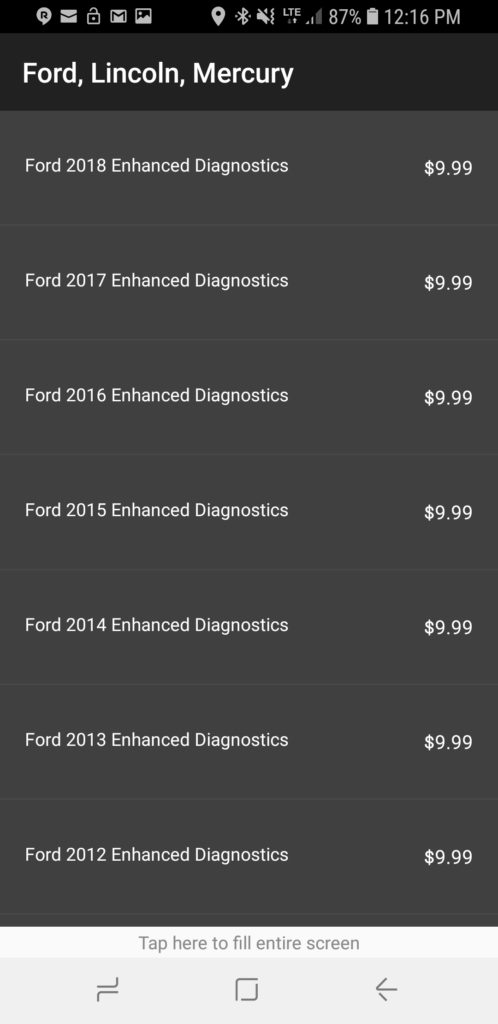
Who is OBDLink MX+ for?
As mentioned above, before the launch of the MX+, MX WiFi is the only adapter of OBDLink-line which is compatible with iOS devices. but, MX WiFi isn’t popular due to connectivity issue and a high price tag. Surprisingly, even today, MX WiFi is more expensive than the new MX+. So, iOS device users may want to choose OBDLink MX+ as a professional grade OBD scan tool for you.
Read Also: Which is better, Bluetooth or WiFi OBD2 adapter?
If you own a vehicle from manufacturers that supports Enhanced Diagnostics, you will activate and use this feature for free.
OBDLink MX+ is compatible with various apps such as Torque, DashCommand, and obdCANeX. Especially GM owners, you may be able to do remote controls with obdCANeX app like starting and shutting engine, locking and unlocking doors.
Read Also: OBDII Car Remote – obdCANeX Lite

Who is NOT OBDLink MX+ for?
If you already have the standard MX, there is no reason to upgrade in most cases. That’s because they are almost the same features. If you have a vehicle from manufacturer that supports Enhanced Diagnostics, you can activate in the app and use it for $9.99. As mentioned earlier, the MX+ comes with only one free add-on activation. You don’t have to pay for the new adapter to get a free activation. Updated on 12/29/2018, all add-ons are now free!
Read Also: OBDLink MX Review
If you are an auto mechanic, or having many vehicles from different makes and models, OBDLink MX+ is not the right choice. You have to pay $9.99 activation fee on each additional make, year, and model. It costs too much to justify the features. I’d recommend BlueDriver for an auto mechanic. Updated on 12/29/2018, all add-ons are now free!
Read Also: BlueDriver OBDII Scan Tool Review
Conclusion
OBDLink MX+ uses Bluetooth to connect your mobile device. It’s compatible with Android, iOS, and Windows. It also comes with a free activation of Enhanced Diagnostic add-on in OBDLink app, which allows you to access ABS, Airbag, Transmission, Body Control Module, and so on. Supported manufacturers are limited, but the company is working to add more manufacturers. Keep in mind that OBDLink adapters are compatible with many third-party apps. OBDLink MX+ is the most versatile OBD2 adapter on the market. Click here to see the latest price.

I presently have OBDWiz and OBDLink MX+. What software is recommended for the MX+ with At least GM Enhancements.
I am fighting the Reduced Engine Power and Traction Control Needs Service battle and desperately need the ABS capabilities. This is on a 2004 Pontiac Grand Prix GT2.
I believe that the OBDLink app on Android or iOS is the software that you can make the most use of the features of the MX+.
Enhanced diagnostics are available for your car in the app for free. However, the “Reduced Engine Power” problem is most likely caused by malfunction(s) on the engine or transmission, not ABS or Traction Control. First, you need to scan the engine computer and diagnose it based on the trouble codes.
You may want to clear the code to see what codes will come back. And, you may also need to perform the idle speed relearn after clearing the code. This article may help you diagnose.